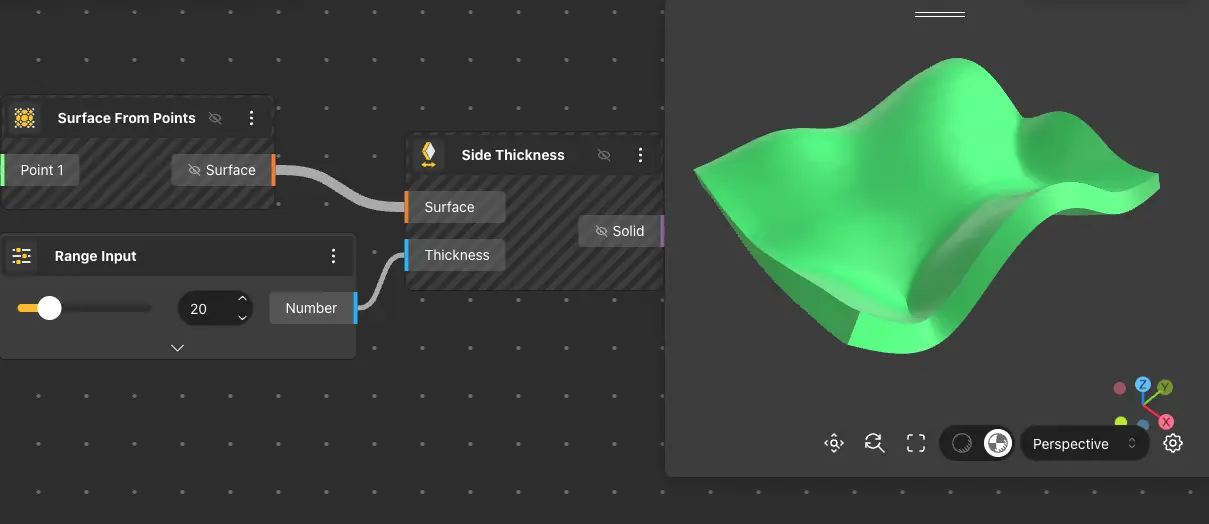Curve To Surface
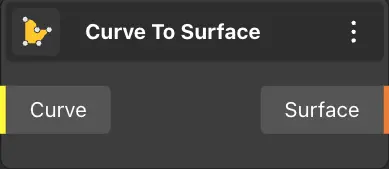
The Curve To Surface node returns the input curve to a transformed surface.
Node usages
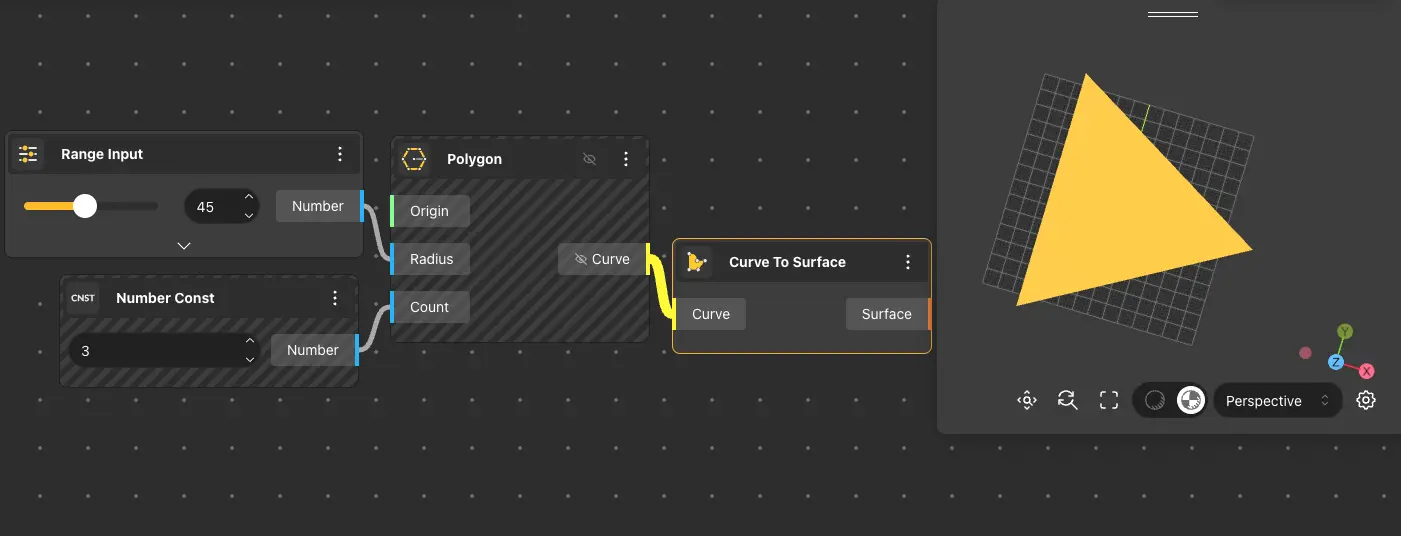
Polyline
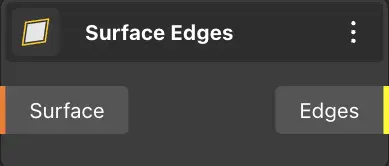
The Surface Edges node returns the edges of the input surface(es).
Node usages
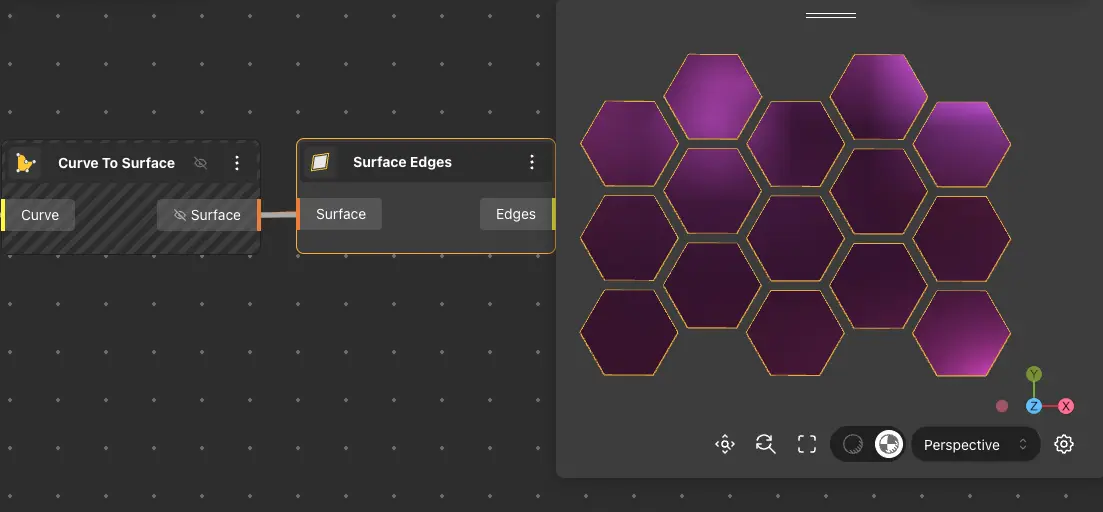
Extrude Curve
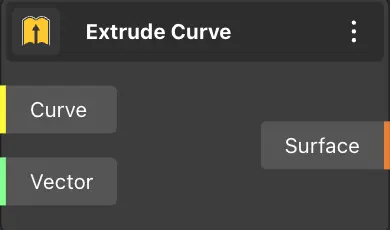
The Extrude Curve node extends the curve obtained from the input node along the direction of the provided vector.
Node usages
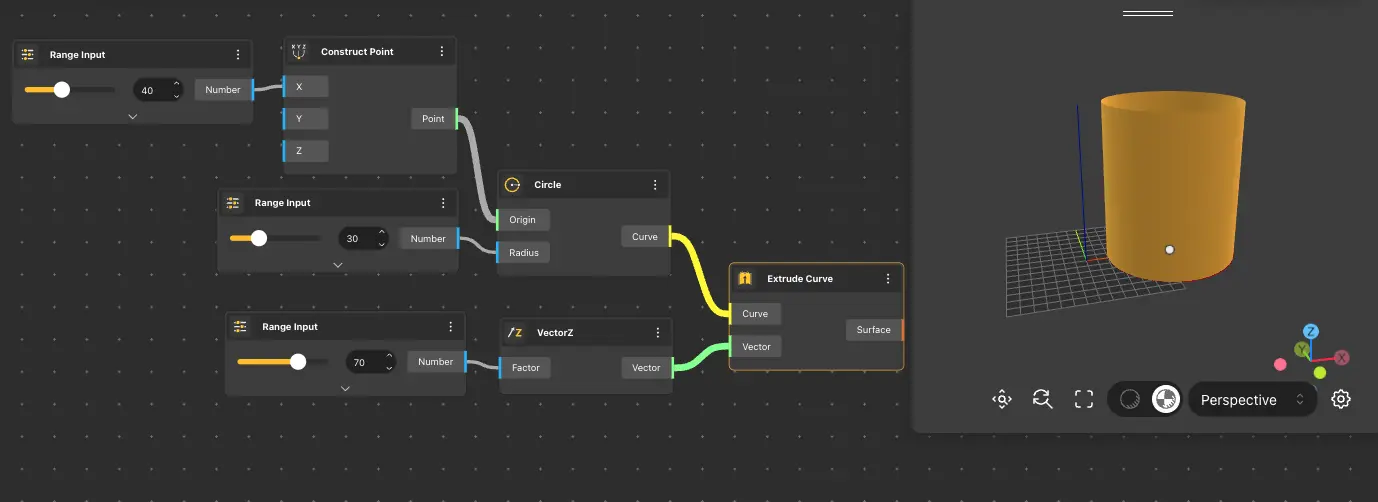
Extrude Point
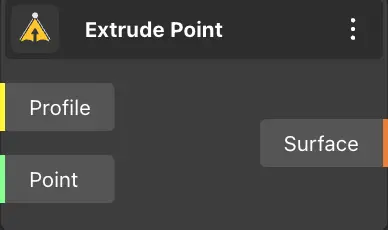
The Extrude Point node extends the curve obtained from the input node towards the specified point.
Node usages
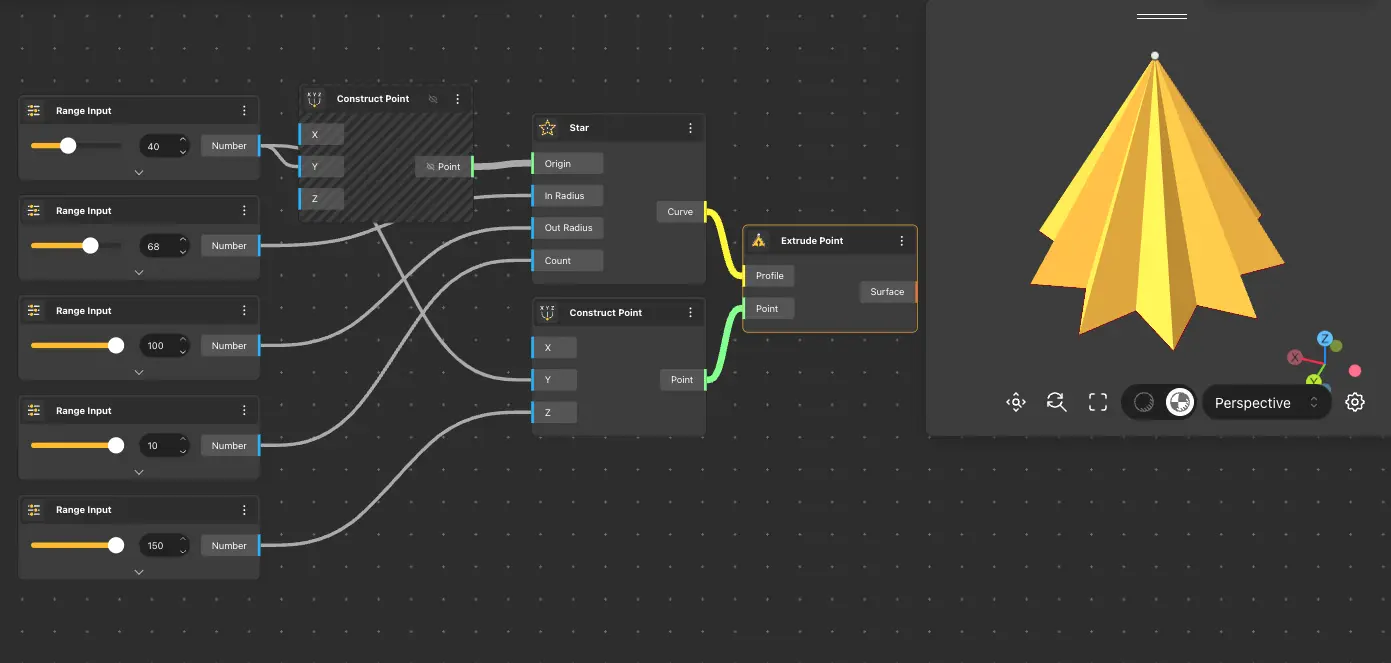
Rectangle Surface
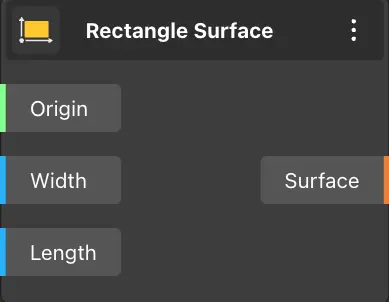
The Rectangle Surface node returns a rectangular surface allowing us to adjust the origin, width, and length of the surface.
Node usages
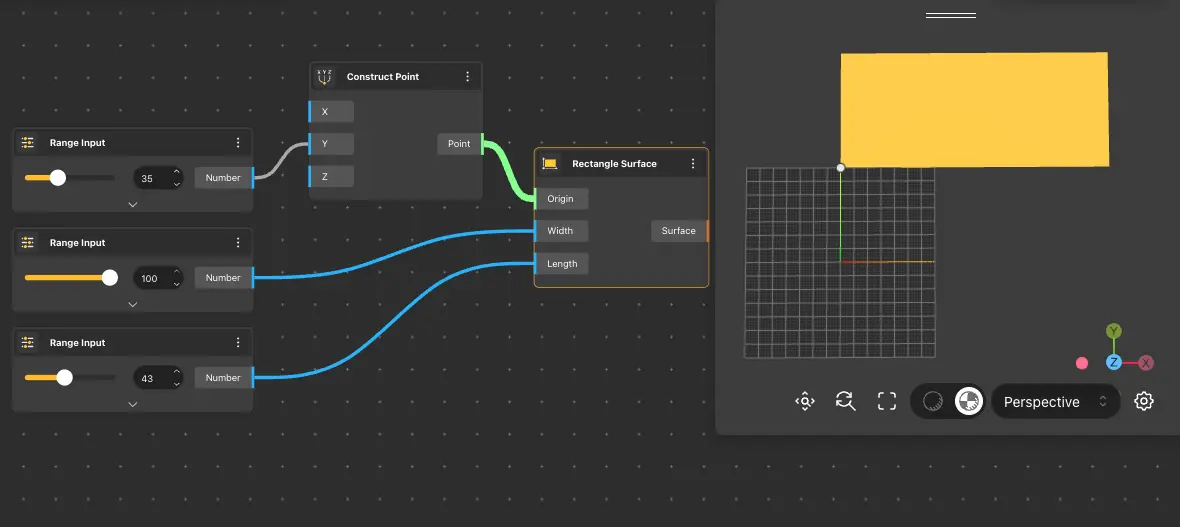
Circle Surface
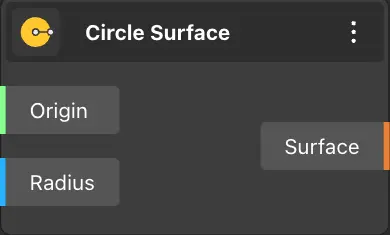
The Circle Surface node returns a circular surface, allowing us to adjust the origin and radius of the surface.
Node usages
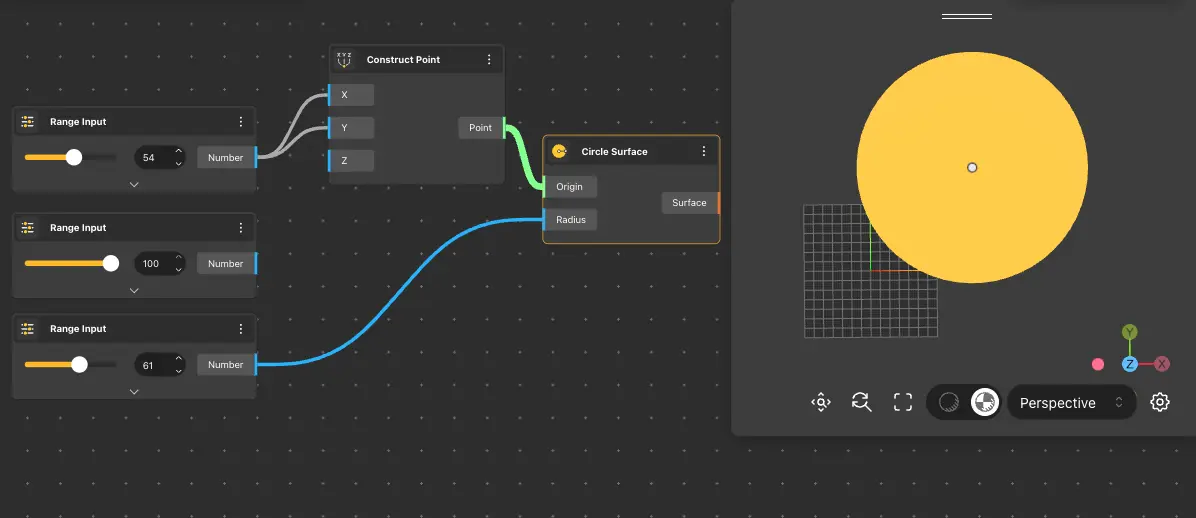
Loft Surface
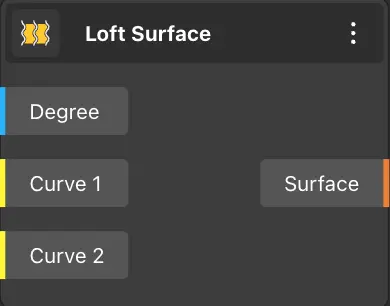
A Loft Surface returns a surface that is created using two or more profile curves.
Node usages
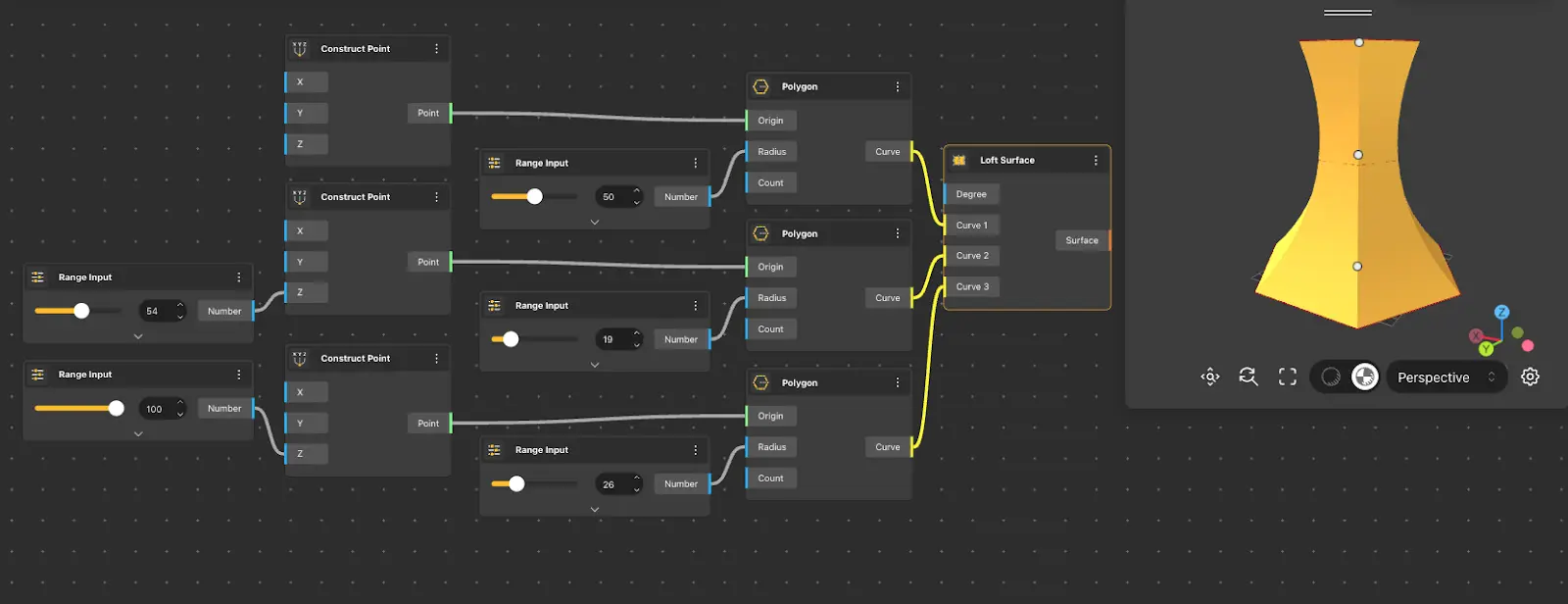
Revolve Surface
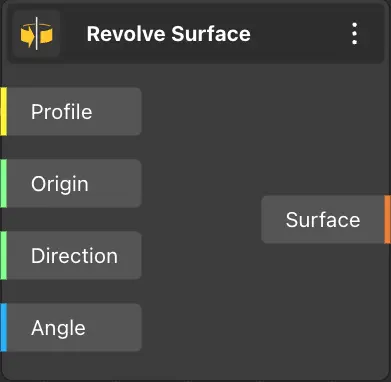
The Revolve Surface node returns a surface by revolving a curve around a specified axis and point by a specified angle.
Node usages
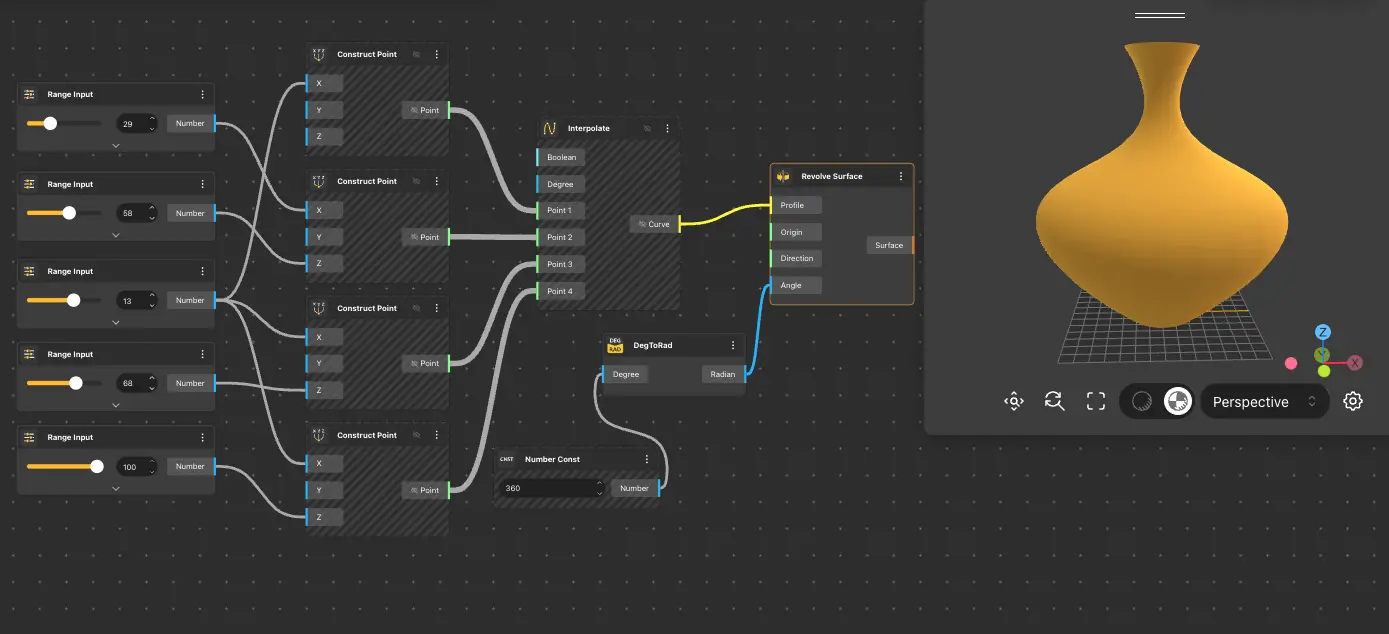
Surface From Points
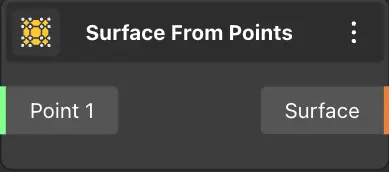
The Surface From Points node takes a set of points as input and generates a surface constructed from those points.
Node usages
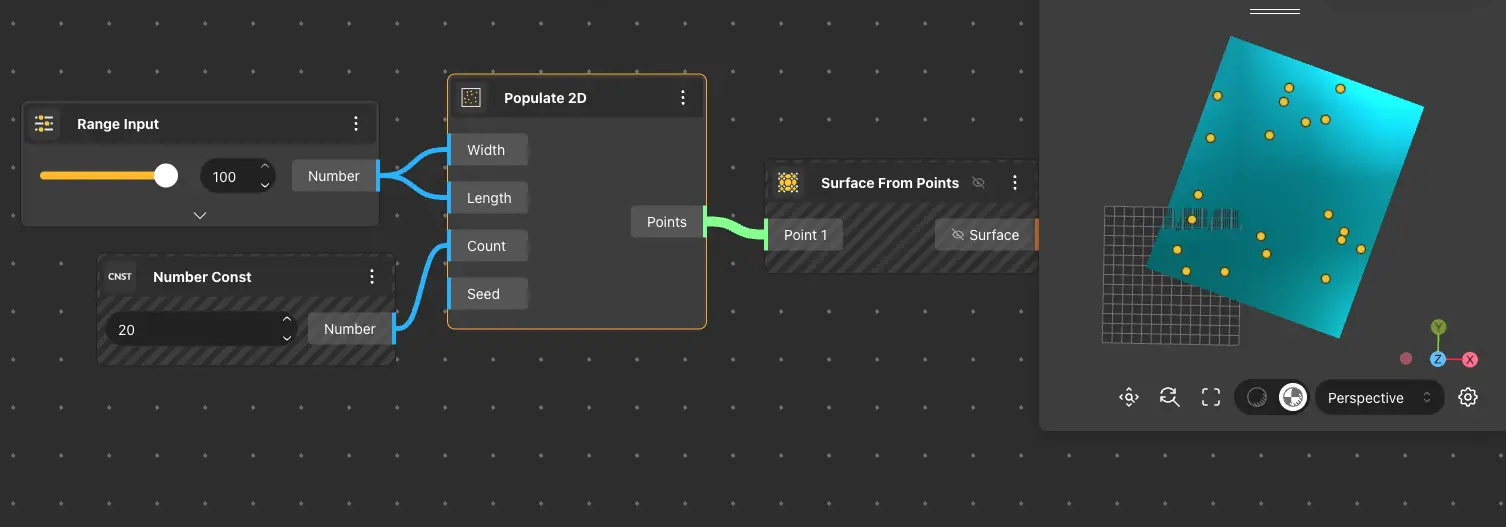
Pipe
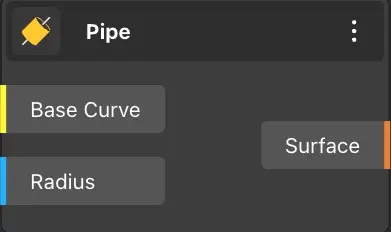
The Pipe node creates a surface with a circular profile around the given curves. With the help of the other port, it is possible to change the radius of the pipe.
Node usages
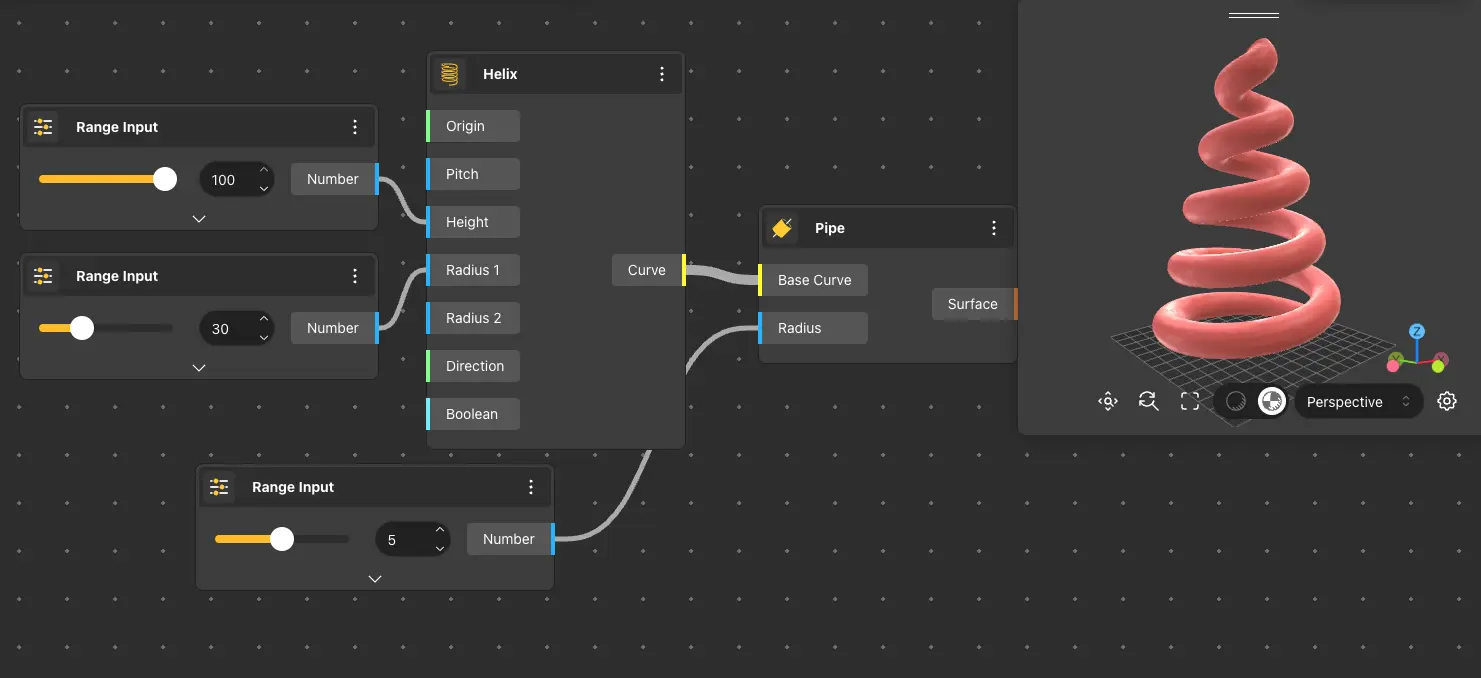
Surface Area
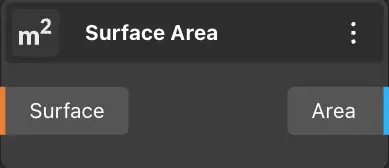
The Surface Area node receives a Surface as input and returns the area of that surface.
Node usages
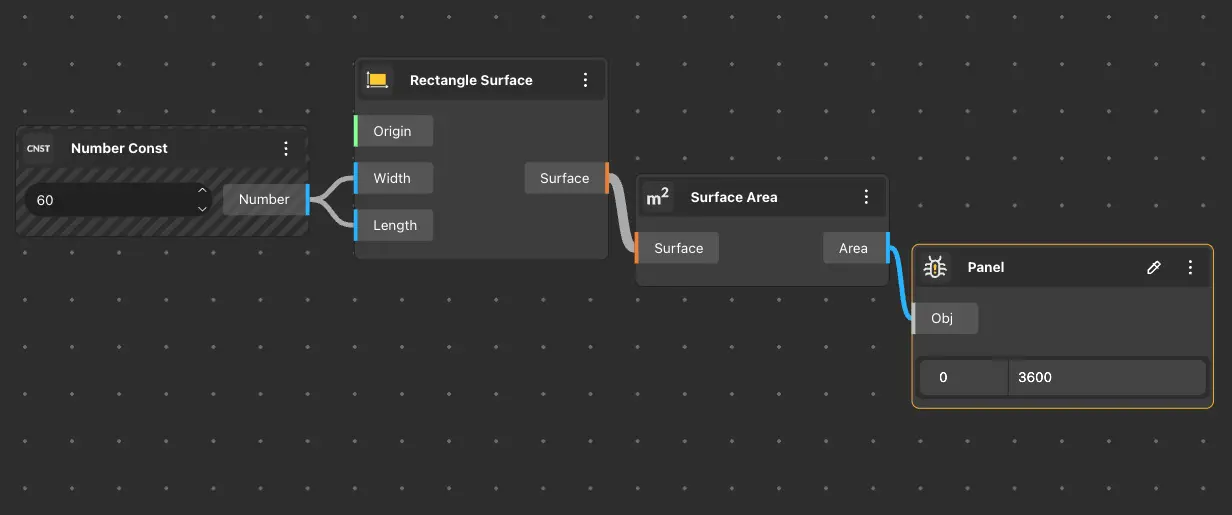
Surface 4Pnt
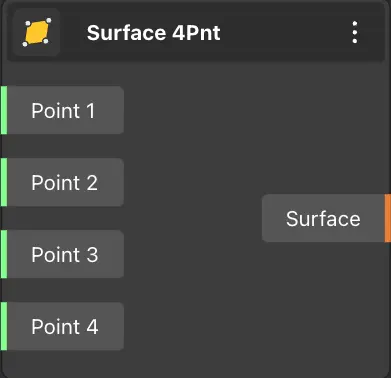
The surface 4Pnt node receives 4 points and constructs a surface with the help of these points.
Node usages
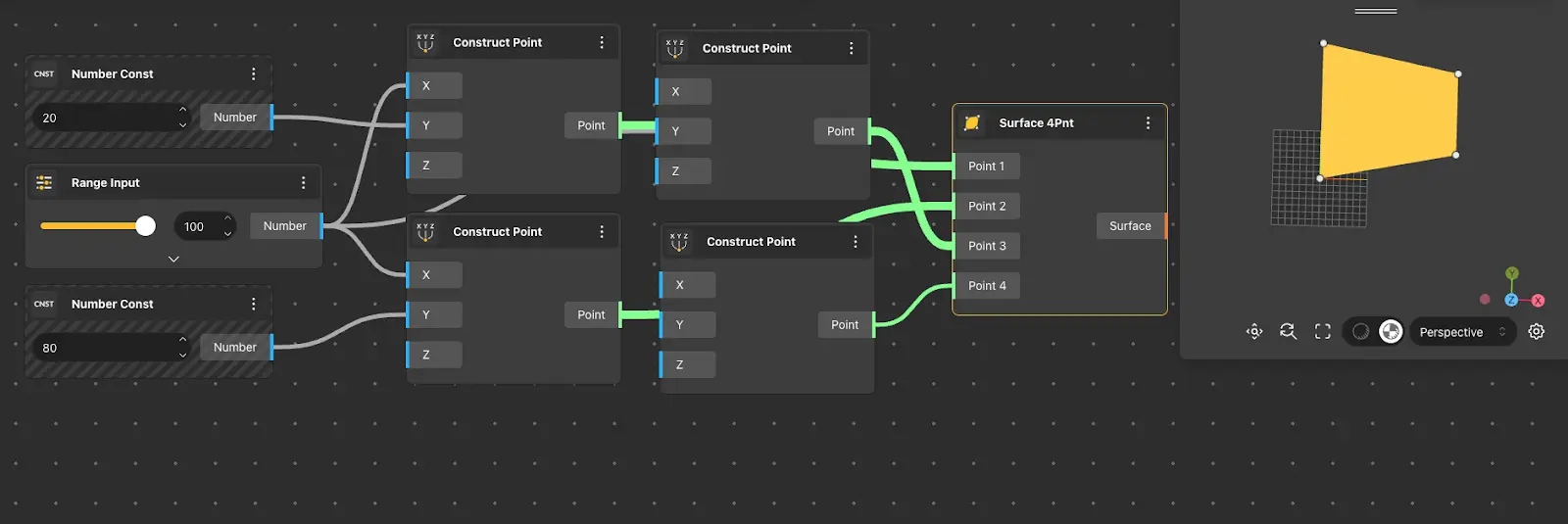
Cap
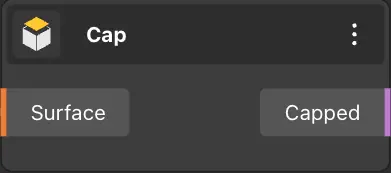
The Cap node receives a surface and fills the openings of those surfaces with a flat surface.
Node usages
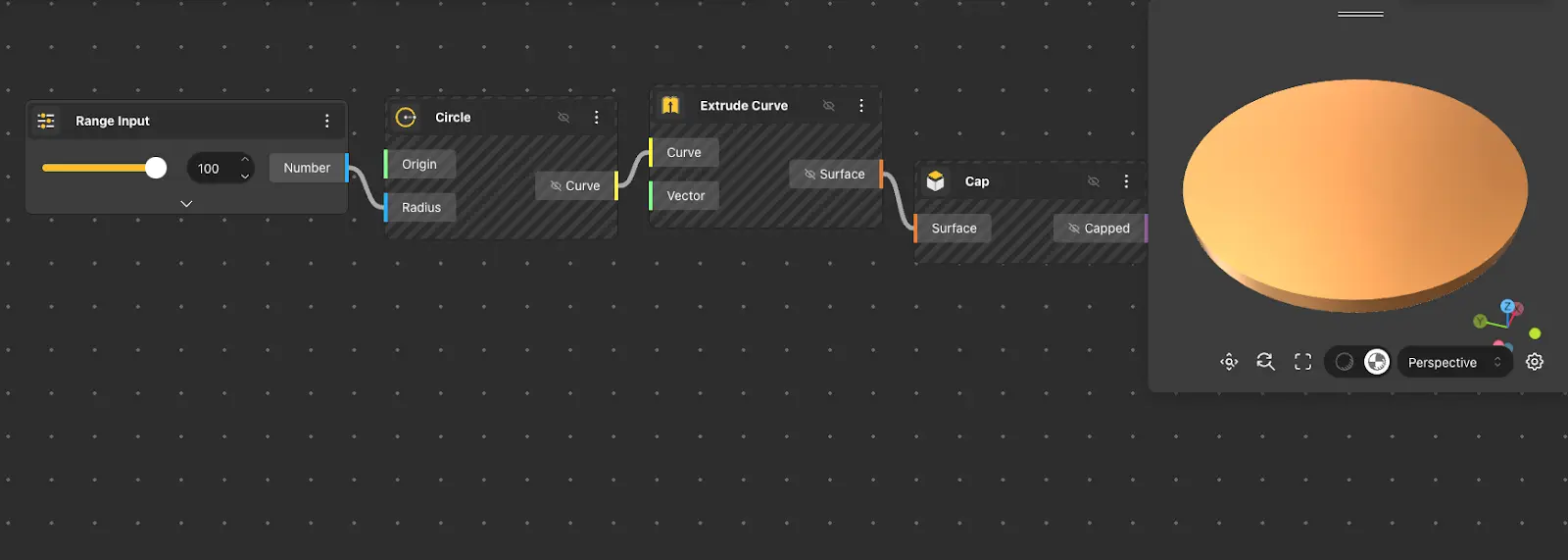
Side Thickness
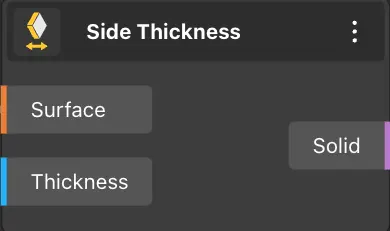
The Side Thickness node takes a surface as input and solidifies it by adding the specified thickness.
Node usages