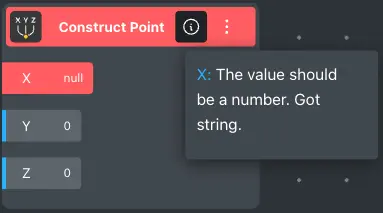Node in Working State
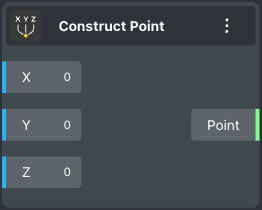
A colored border appears when the node is selected.
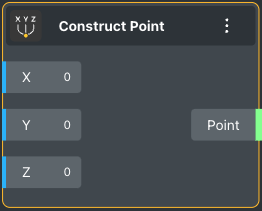
View of the node in the hidden state
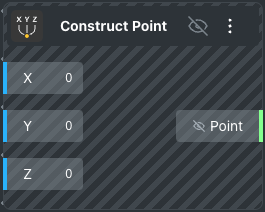
If the node is not functioning and has an error.
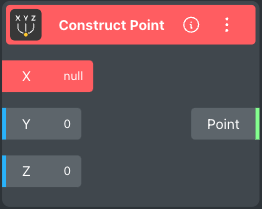
To understand the error, simply click on the information button. An opened window will display the cause of the error, as well as indicate the node where the error occurred with red coloring.